Underwater filming: Essential equipment, tips, and more
Underwater filming was revolutionized with Avatar: The Way of Water. But how do you film underwater and how do you edit the footage? Check out our tips, gear recommendations, and more.

Underwater filming produces beautiful shots you just can’t replicate on land. So, just how easy is it? Let’s chat about all things underwater filming, the equipment you should be using, and more.
We’ll cover:
- Can you shoot film underwater?
- Is it hard to film underwater?
- What are the disadvantages of filming underwater?
- How do you film underwater?
- How do you film underwater with your phone?
- Is 30FPS or 60FPS better for filming underwater?
- What are the best underwater cameras?
Can you shoot film underwater?
Underwater filming isn’t a new concept, but its popularity has skyrocketed recently. One of the main reasons for this is 2022’s Avatar: The Way of Water. The movie’s groundbreaking underwater filmmaking took years to master, requiring new technology to be developed before it could even be filmed.
However, not everyone has the budget afforded to James Cameron, nor do we all want to make three-hour-long blockbusters about blue people and the devastating effects of climate change. Some of us are up-and-coming creators on a tight budget, creatives at agencies filming ads, members of a filmmaking team making a music video, or something else entirely. And that’s fine – you can still nail underwater filming without millions of dollars behind you!
Is it hard to film underwater?
Filming underwater is no cakewalk. First of all, if you’re filming with humans as your subjects, they’re not going to be able to hold their breath for long during each take. Unless they’re going for a world record or creating a scene where they’re supposed to look distressed/drowning, you’ll need to plan how you’re going to get your shots. You also need to breathe, so unless you’re kitting up with scuba tanks, you’ll need to factor that in.

It’s also difficult for the people operating the equipment. Camera operators who’ve never shot underwater will take a while to adjust, even down to simple things like how they move. You feel much heavier in water, meaning your movements and reactions will be slower.
On top of that, conventional filming techniques and standards need to be adjusted when filming underwater. Aspects like lighting and color won’t be the same as on dry land, and need to be accounted for. It’s tempting to say, ‘We’ll fix it in post!’ to all of these things, but if you get to the post-production phase and everything needs to be changed, you’ll have so much more work on your hands.
What are the disadvantages of filming underwater?
Underwater photography can produce some incredible shots and footage. However, it doesn’t come without its drawbacks; you are filming somewhere you can’t even breathe. Here are a few of the things you should consider before diving in:

- Loss of color: Water acts like a filter, draining the color from your shot the further down you go. First it’s the reds, then the oranges, and finally the yellows. If you’re planning on plunging deep, think about your video editing software and if it can deal with the color drain you’ll experience.
- Loss of light: Water absorbs light. If your subject’s too far away, you’ll have a hard time lighting them properly.
- Lack of subject: Filming underwater can make it harder to define and frame your subject. For stronger results, try and shoot from underneath – it separates the subject from the background and gives your footage a grander, more dramatic feel.
- Lack of sound: Unless you can sink a few grand on hydrophones (underwater microphones), you’ll have to fix all of your sound in post-production.
- It’s tiring: Swimming works out your whole body. It’s way more tiring than a regular shoot!
- Risk to your equipment: It’s water. Even if you’re using waterproof equipment, there’s always an element of risk.
Before you start filming underwater, it’s worth thinking about other aspects of your footage. One of those is music. Find the perfect track every time with Epidemic Sound – check out our massive catalog below.
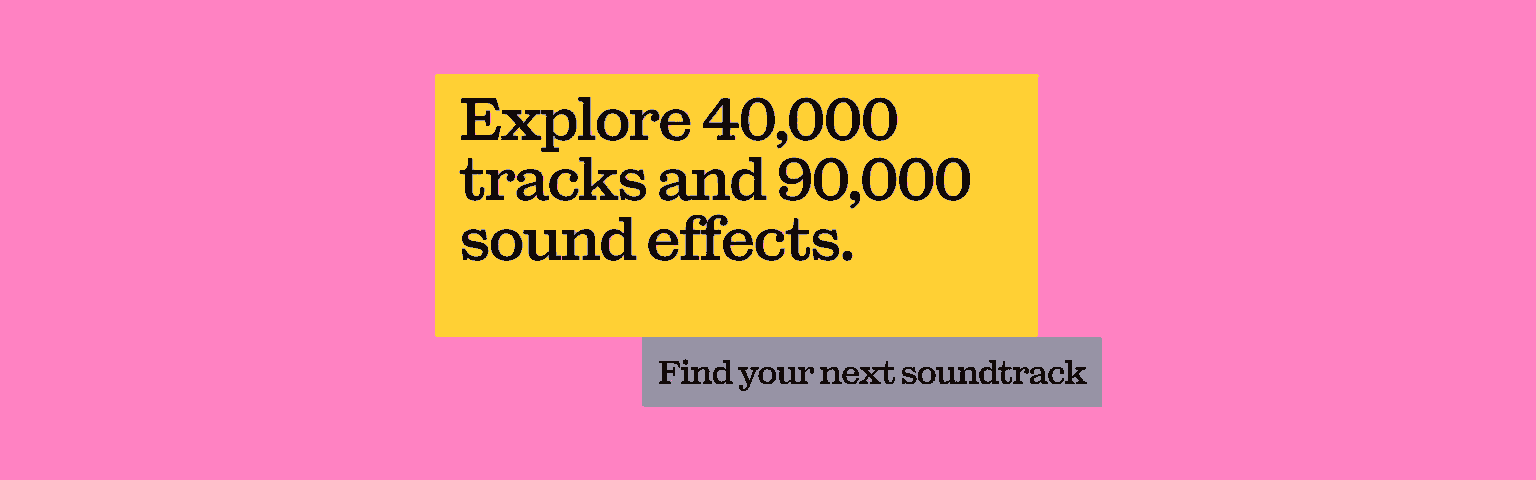
How do you film underwater?
So, how do you actually do underwater filming? Let’s slice it into bite-sized chunks.
Get the right underwater photography equipment
Whether you’re snapping wedding photos or tracking a mermaid-themed epic, you’ll need the right equipment for filming underwater. First things first, you need a good camera – not just a camera you think will be ‘fine,’ but a camera that’s suited to your team, your production, and for shooting underwater. A GoPro is perfect for surfing videos, but won’t cut the mustard for a high-end music video.
You’ll also need something to waterproof your gear. Cases like the Ikelite 200DL are made to house a number of high-end DSLR and mirrorless cameras, while you can pick up GoPro Protective Housing for any underwater photography you’re capturing with a GoPro. Price points depend on the camera you’re looking to protect: the former Ikelite example can set you back more than $1,000, while the GoPro casing’s less than 50 bucks.

Whether you’re shooting in a controlled water tank or in the actual sea, you’re best off securing your camera (unless you’re filming a found-footage horror film. In which case, get as shaky as you like). Look at pieces of equipment like gimbals and camera cages, which will secure your camera and give you smooth, steady footage. Extras like tube float arms will also help keep your camera buoyant.
Shoot more footage than you need
Some filmmakers swear by capturing 10 times more footage than they’ll need. This also applies when you’re filming underwater, especially if you’re inexperienced – you’ll need all of the B-roll and extra takes you can get. Don’t skimp on your memory card and make sure you’ve enough room, because it’ll make your final edit so much calmer.

Move around more than you usually would
The rules of gravity no longer apply underwater, so why should your shot compositions? Move around and see what kind of strange angles you can hit – looking directly down or up at a subject can be particularly striking.
Choose your light carefully
We could have mentioned lighting in the equipment section, but we felt it warranted its own special mention here. Unless you’re literally James Cameron, the chances of securing a fixed, state-of-the-art underwater lighting rig are slim. So, you’ll need to choose the best underwater light available to you.
Strobe and LED lights are usually your best bet, as their color temperature is pretty close to natural daylight. You’ll want something that’s at least 2,000 lumens, and you should ideally be able to adjust the intensity. That way, you’ll have the option to fully light your shot, but can tone it down if you’d like to strike a different mood or go for something more artistic and abstract.

Keep battery life in mind, too. Some underwater lights only run for about 20 minutes – do you have a backup? If you spend all of that time, money, and effort getting your crew and kit together, it’s worth shelling out that little bit extra for spare lighting.
Adjust your white balance
White balance on land is completely different from filming underwater – your camera’s going to get confused if you let the white balance set automatically. Think of things to use for white balance: sand, pool tiles, or even the sun above you. It can be a bit of a pain, but it’s much easier getting white balance right during your shoot than fumbling through in post-production.
Keep checking for leaks
This sounds like it should be a joke, but we’re deadly serious! If your camera’s safely tucked into a waterproof case, it should let off a couple of bubbles every now and then. Keep an eye on that, though – a constant stream of bubbles means you’ve got a leak. If that’s the case, stop the shoot immediately, resurface, and see how bad the damage is. If you’re quick, you might get away scot-free.

Run a tight ship
Having a reliable, informed, and well-prepared crew on deck is essential for good underwater shoots. If you want to clean your lens or change anything on your camera like the ISO, white balance, or something else, you’ll have to resurface. In a perfect world, you’d have a ‘dry’ camera assistant and a ‘wet’ one. Having someone with dry hands can save your equipment from breaking!
How do you film underwater with your phone?
People do film underwater with their phones. More often than not, they’ll seal their device in a ziplock bag, making it watertight. From there, they might use a gimbal to achieve their shot, or secure the phone to a weighted box that they’ll move around to track their subject.
It does work, but be careful. Smartphones aren’t cheap, and if anything goes wrong, ‘Putting my iPhone in a bag and dunking it in the sea’ probably isn’t included in your warranty.

Recently, though, the market’s been flooded with ‘waterproof’ phones. Models like the Samsung Galaxy S23 Ultra can withstand half an hour’s submersion in 1.5 meters of freshwater, while the iPhone 14 apparently survives the same amount of time in 6 meters of water.
But they’re not made to be put in water on purpose. These phones are for those of us with the all-too-painful memories of dropping things down the toilet, in the bath, the pool – their water resistance is a safety feature rather than a function.
If you want to film pro-level content underwater, we’d suggest splashing out on a proper underwater camera. It’ll save you time and worry in the long run, your content will benefit as a result, and you’ll not have to go to the Apple Store with a phone full of seawater and broken dreams.
Is 30FPS or 60FPS better for filming underwater?
Nailing the frame rate is a crucial part of filmmaking, and it’s worth accommodating changes when shooting underwater. We’d suggest shooting at 60FPS for underwater footage with a lot going on. If you’re filming wildlife, submarines, or even some particularly speedy bubbles, 60FPS will capture all of the movement without any blur.

You’d usually set up with 24FPS for ‘regular,’ land-dwelling shoots, sometimes straying into 30FPS territory if you’re shooting live TV or sports for a ‘smoother’ effect. If you use a lower frame rate for underwater footage, it’ll become laggy and jumpy.
However, a higher frame rate is only our suggestion – it’s not set in stone. Consider the equipment you’re using and the overall vibe you’re aiming for. If you’re filming a mournful, low-key dream sequence underwater, 24FPS might suit the mood much better than a slick 60FPS.
What are the best underwater cameras?
Most cameras aren’t ‘underwater’ cameras. Rather, they’re regular cameras secured in waterproof housing. Either way, let’s wrap up with some choice picks for every budget.
Lower budget: Insta360 X3
While we put ‘lower budget,’ we appreciate that $449.99 isn’t exactly cheap. However, quality cameras cost money, and the Insta360 X3 comes with its own waterproof housing – something you won't have to buy later!
The X3 captures and stitches 360 video in real-time, with the potential to do so in stunning 5.7K resolution. It’s handheld, has more modes than you can shake a stick at, and can be submerged up to 50 meters underwater. If you’re looking for cameras in a similar price bracket, you can snag the SeaLife Micro 3.0 for $599.
Mid-budget: Sony Alpha 7 III
The Sony Alpha 7 III will cost you more than $1,999.99, and you’ll need to buy separate waterproof housing. But for the price, this lightweight camera is an absolute treat: it’s mirrorless, 24.2 megapixels, UHD 4K video-ready, and compatible with the Ikelite housing we mentioned earlier. Filming underwater footage with the Alpha 7 III will be a lovely time.
Higher budget: Canon EOS R5
The Canon EOS R5 comes in at a whopping $3,899, and that’s before you consider the waterproof housing you’ll need to buy. But once you’ve had time to chill out after checking your bank account, the EOS R5 is a total people-pleaser. 8K video? Yup. 45 megapixels? You betcha. Subject-tracking of people and animals using – yeah, it’s got that too. If you can afford it, this puppy will make underwater filming a dream.
Ready to start filming underwater?
Now that you’ve learned the basics of underwater filming, it’s time to start thinking about the extra details that’ll make your content shine. One of the most important factors is music – after all, the soundtrack can make or break your content. Find the perfect track every time with our extensive catalog. It's high-quality, affordable, and safe.
An Epidemic Sound subscription goes beyond royalty-free music, removing the headache of licensing and freeing you up to do what you do best. You can enjoy the safety of our license hand-in-hand with our massive catalog of 40,000 tracks, covering just about every genre you can think of. You’ll also gain unlimited access to our advanced search functions — finding the right sound’s never been easier.
It’s better than royalty-free. It’s worry-free. Get started with Epidemic Sound below.

Are you a filmmaker? We've got you covered with background music for videos, including:
Take your video editing to the next level with our massive catalog of music for filmmakers.

